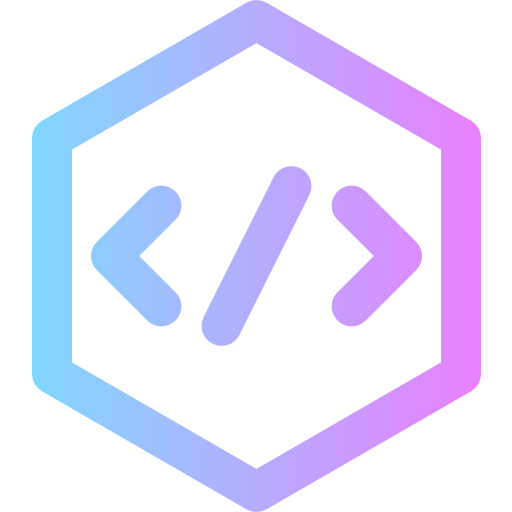Vue3 使用手册
1. Vue3简介
- 2020年9月18日,
Vue.js发布版3.0版本,代号:One Piece(海贼王) - 官方发版地址:Release v3.0.0 One Piece·vuejs/core
性能的提升
- 打包大小减少
41% - 初次渲染快
55%,更新渲染快133% - 内存减少
54%
源码的提升
- 使用
Proxy代替defineProperty实现响应式 - 重写虚拟
Dom的实现和Tree-Shaking
拥抱TypeScript
Vue3可以更好的支持TypeScript
新的特性
Composition API(组合API)- 新的内置组件
- 新的生命周期钩子
- 移除
keyCode支持作为v-on的修饰符
2. 创建Vue3工程
基于【vue-cli】创建
目前
vue-cli已处于维护模式,官方推荐基于Vite创建项目
bash
$ npm install -g @vue/cli
## 验证安装 应显示5.x.x
$ vue --version
## 创建项目
$ vue create my-project
## 进入配置选项,按需求选择
$ cd my-project
$ npm run serve基于【vite】创建
vite是新一代前端构建工具(官网地址),vite优势:
轻量快速的热重载(HMR),能实现极速的服务启动
对TypeScript、JSX、CSS等支持开箱即用
真正的按需编译,不再等待整个应用编译完成
具体创建项目:
bash$ npm create vue@latest ## 按照自己的情况配置 $ cd <your-project-name> $ npm install $ npm run dev
3. Vue3 核心语法
4. 路由
5. pinia
搭建 pinia 环境
- 安装
$ npm install pinia -D - 使用:
src/main.ts
ts
// 引入
import { createPinia } from 'pinia'
// 创建
const pinia = createPinia()
// 应用到项目
app.use(pinia)存储-读取数据
Store是一个保存:状态、业务逻辑的实体,每个组件都可以读取、写入它它有三个概念:
state、getter、action,相当于组件中的:data、computed和methods编码:src/store/count.ts
tsimport { defineStore } from 'pinia' export const useCountStore = defineStore('count', { // 状态 state() { return { num: 123 } } })
修改数据
- 第一种修改方式,直接修改
js
countStore.num = 888- 第二种修改方式,批量修改
js
countStore.$patch({
sum: 999,
school: '北大'
})- 第三种修改方式:借助action修改(action中可以编写一些业务逻辑)
ts
import { defineStore } from 'pinia'
export const useCountStore = defineStore('count', {
// 状态
state() {
return {
num: 123
}
},
// 动作
action: {
increment(value: number) {
if (this.sum < 10) {
this.sum += value
}
}
}
})storeToRefs
使用
storeToRefs来解构对象,只包装state中的值,从而不失数据的响应式。
toRef也能使数据不失响应式。但影响范围大,会把store中所有都包装,不建议使用
vue
<script setup lang="ts">
import { storeToRefs } from 'pinia'
import { useCountStore } from '@/store/count'
const countStore = useCountStore()
const { sum } = storeToRefs(countStore)
</script>getters
当
state中的数据,需要经过处理后在再使用时,可以使用getters配置
追加 getters 配置
ts
import { defineStore } from 'pinia'
export const useCountStore = defineStore('count', {
// 状态
state() {
return {
sum: 123,
school: '第一中学',
address: '北京'
}
},
// 动作
action: {
increment(value: number) {
if (this.sum < 10) {
this.sum += value
}
}
},
// 计算
getters: {
bigSum: (state): number => state.sum * 10,
upperSchool(): string {
return this.school.toUpperCase()
}
}
})订阅 $subscribe 的使用
vue
<script setup lang="ts">
import { useCountStore } from 'pinia'
const countStore = useCountStore()
// 监听pinia中数据变化(相当于watch)
countStore.$subscribe((mutate, state) => {
console.log('countStore里保存的数据发生了变化')
// 能做什么?
localStorage.setItem('count', JSON.stringify(state.countStore.num))
})
</script>store组合式写法
ts
import { defineStore } from 'pinia'
import { ref } from 'vue'
export const useCountStore = defineStore('count', () => {
// state
const sum = ref(123)
const school = ref('第一中学')
const address = ref('北京')
// 相当于action
function increment(value: number) {
if (sum.value < 500) {
sum.value += value
}
}
return { sum, increment }
})6. 组件通信
7. 其他API
shallowRef 与 shallowReactive
shallowRef
- 作用:创建一个响应式数据,但只对顶层属性进行响应式处理
- 用法:
const myVar = shallowRef(initialValue) - 特点:只跟踪引用值的变化,不关心值内部的属性变化
shallowReactive
- 作用:创建一个浅层响应式对象,只会使对象的最顶层属性变成响应式,对象内部的嵌套属性则不会变成响应式的
- 用法:
const myObj = shallowReactive({...}) - 特点:对象的顶层属性是响应式的,但嵌套对象的属性不是